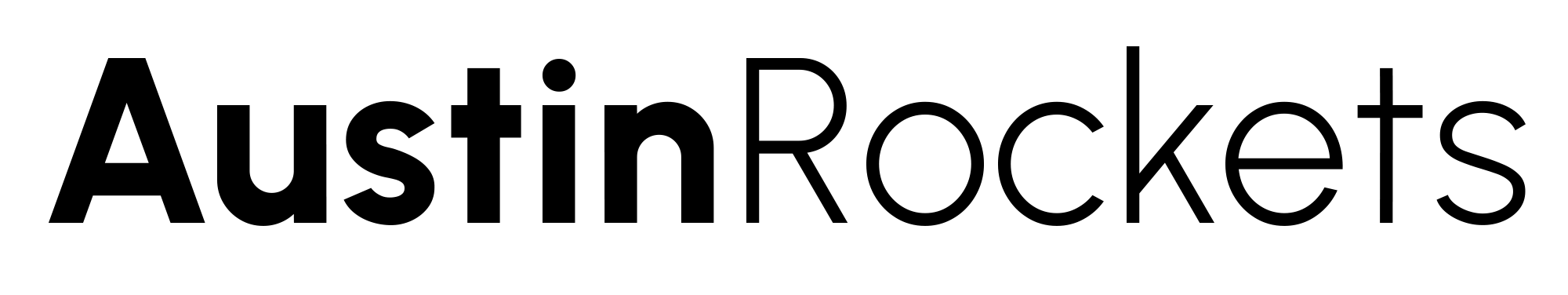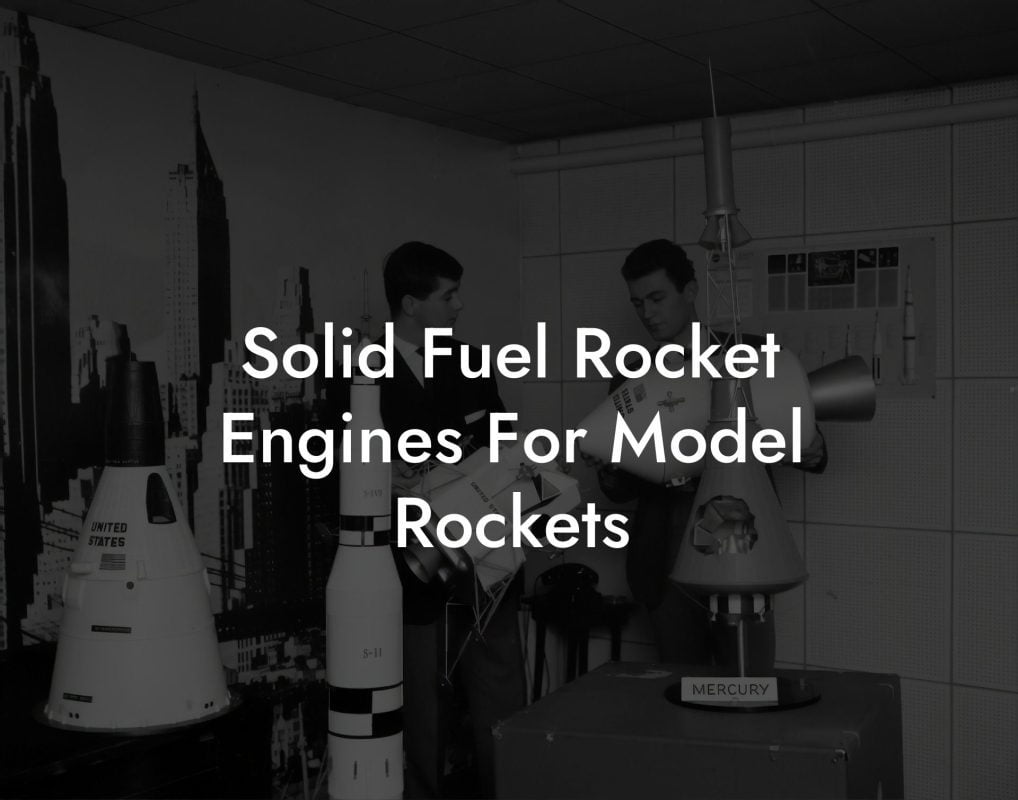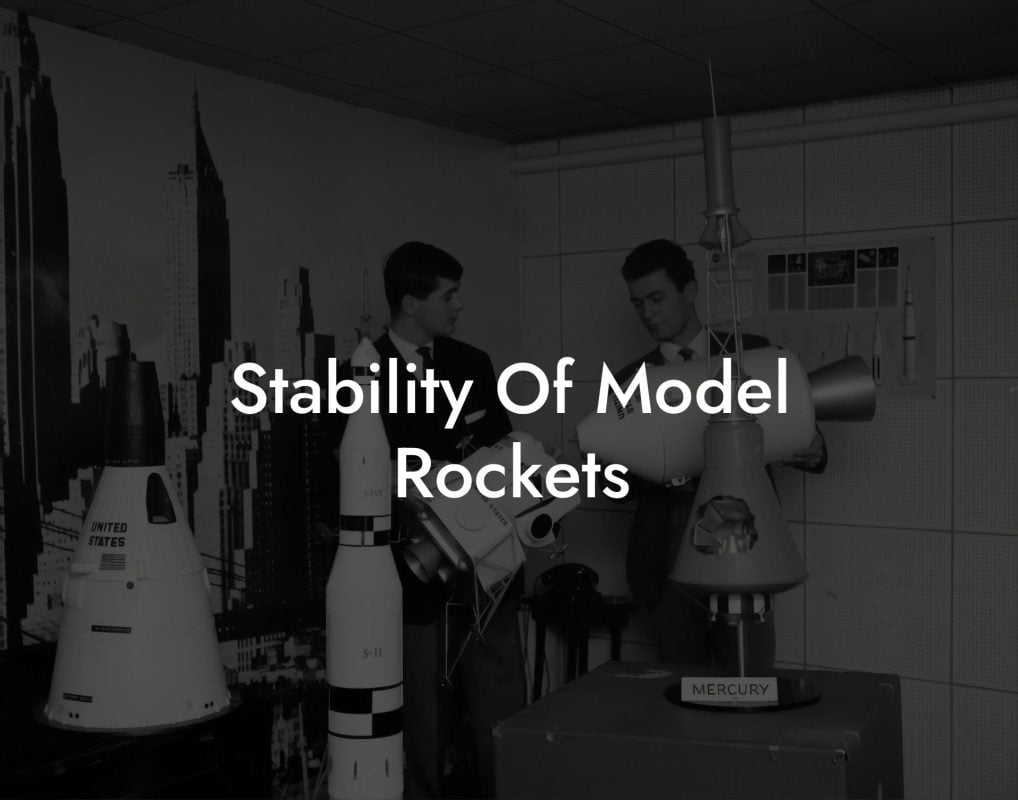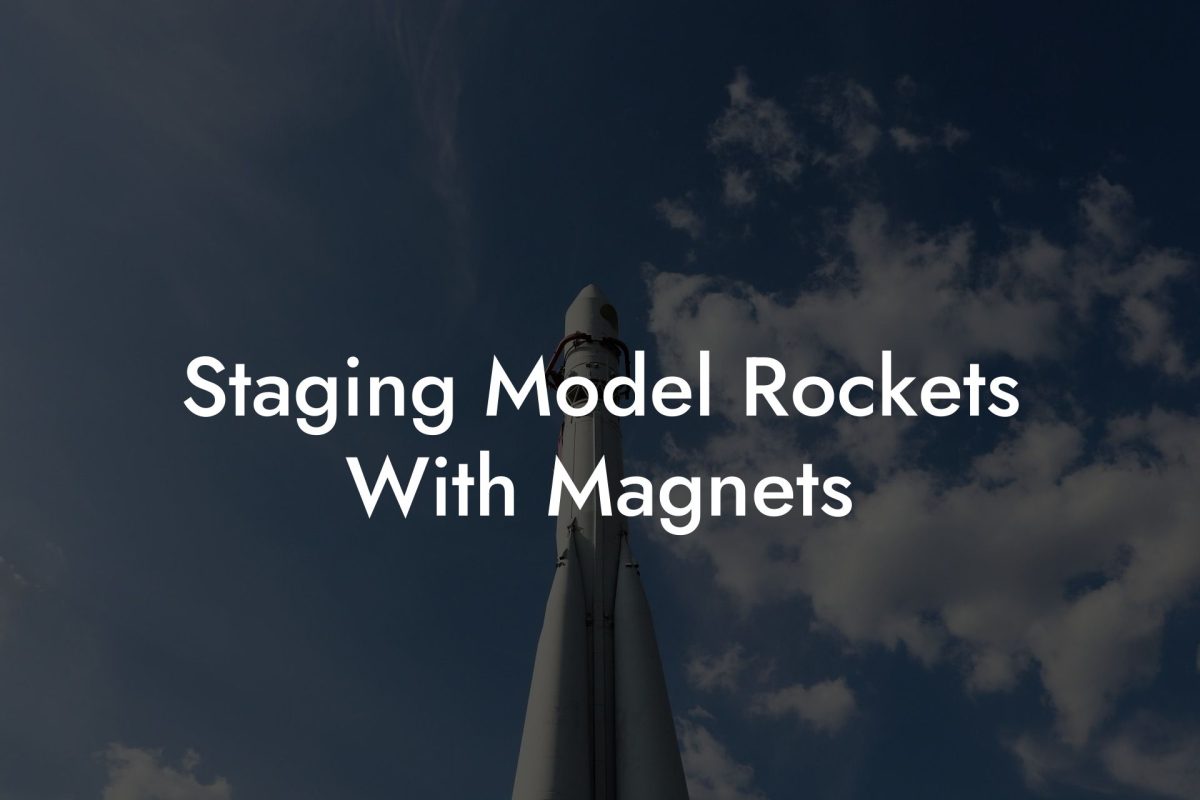Imagine soaring to new heights with your model rocket, tracking its every move with precision and ease. Welcome to the world of altitude tracking, where the thrill of launch meets the science of data analysis. Whether you're a seasoned rocketeer or just starting out, this comprehensive guide will walk you through the ins and outs of altitude tracking, helping you optimize your model rocket's performance and take your hobby to the next level.
Quick Links to Useful Sections
- What is Altitude Tracking, and Why Does it Matter?
- Types of Altitude Trackers: Choosing the Right One for Your Needs
- Setting Up Your Altitude Tracker: Tips and Best Practices
- Analyzing Altitude Data: Uncovering Insights and Optimizing Performance
- Resources and community Support: Your Next Steps
- Frequently Asked Questions: Altitude Tracking Essentials
What is Altitude Tracking, and Why Does it Matter?
Altitude tracking is the process of measuring and recording the height of your model rocket during flight. This crucial aspect of model rocketry not only enhances the overall experience but also provides valuable insights into your rocket's performance, helping you refine your design and improve future launches.
By tracking altitude, you can:
- Optimize your rocket's design for maximum altitude and stability
- Analyze flight patterns and identify areas for improvement
- Compare performance across different launches and conditions
- Enhance your understanding of aerodynamics and rocket science
Types of Altitude Trackers: Choosing the Right One for Your Needs
When it comes to altitude tracking, you have several options to choose from, each with its own strengths and weaknesses. Here are some of the most popular types of altitude trackers:
- Barometric Altimeters: Measure air pressure to calculate altitude, offering high accuracy and reliability.
- GPS Altimeters: Utilize satellite signals to determine altitude, providing precise location data and velocity information.
- Radar Altimeters: Employ radar waves to measure altitude, often used in high-performance rockets and competition flying.
- Accelerometer-Based Altimeters: Measure acceleration and deceleration to estimate altitude, a cost-effective and compact option.
When selecting an altitude tracker, consider factors such as accuracy, range, and compatibility with your model rocket's design and electronics.
Looking For The Best Model Rocket Kits? You'll Love These:
Setting Up Your Altitude Tracker: Tips and Best Practices
Proper installation and configuration of your altitude tracker are crucial for accurate and reliable data. Here are some tips to get you started:
- Choose the right mounting location: Ensure the tracker is securely attached to the rocket's body, away from interference and obstructions.
- Calibrate your tracker: Follow the manufacturer's instructions to calibrate the device for optimal performance.
- Configure data logging: Set up your tracker to log data at regular intervals, allowing for detailed analysis and comparison.
- Integrate with flight software: Connect your tracker to flight simulation software or apps for enhanced data visualization and analysis.
By following these best practices, you'll be able to collect accurate and reliable data, unlocking the full potential of your altitude tracker.
Analyzing Altitude Data: Uncovering Insights and Optimizing Performance
The real magic happens when you analyze your altitude data, uncovering valuable insights into your rocket's performance and identifying areas for improvement. Here are some key metrics to focus on:
- Maximum altitude: The highest point reached by your rocket during flight.
- Apogee velocity: The speed at which your rocket reaches its maximum altitude.
- Descent rate: The rate at which your rocket returns to Earth, influencing recovery and stability.
- Flight duration: The total time your rocket spends in the air, affecting battery life and electronics.
By examining these metrics and adjusting your design and launch strategies accordingly, you'll be able to optimize your model rocket's performance and reach new heights.
Resources and community Support: Your Next Steps
The world of model rocketry is rich with resources and communities dedicated to helping you improve and excel. Here are a few next steps to consider:
- Join online forums and discussion groups: Connect with fellow enthusiasts, share knowledge, and learn from their experiences.
- Attend local model rocketry clubs and events: Network with like-minded individuals, participate in launches, and gain hands-on experience.
- Explore online tutorials and guides: Expand your knowledge with in-depth tutorials, videos, and articles on altitude tracking and model rocketry.
- Participate in competitions and challenges: Push your skills to the limit, compete with others, and showcase your creations.
By tapping into these resources and communities, you'll be able to stay up-to-date with the latest trends and advancements in model rocketry, ensuring your altitude tracking skills continue to soar.
Frequently Asked Questions: Altitude Tracking Essentials
Here are some frequently asked questions about altitude tracking, answered to help you get started:
1. What is the most accurate type of altitude tracker?
Barometric altimeters are generally considered the most accurate, but GPS altimeters can provide precise location data and velocity information.
2. How do I choose the right altitude tracker for my model rocket?
Consider factors such as accuracy, range, and compatibility with your rocket's design and electronics.
3. Can I use multiple altitude trackers on a single model rocket?
Yes, using multiple trackers can provide redundant data and enhance accuracy, but ensure proper installation and configuration to avoid interference.
4. How do I analyze altitude data to improve my model rocket's performance?
Focus on key metrics such as maximum altitude, apogee velocity, descent rate, and flight duration, and adjust your design and launch strategies accordingly.
Looking For The Best Model Rocket Kits? You'll Love These:
Useful Interruption: Dive deeper into the world of Model Rockets with our most popular sections. If there is anything you think is missing or anything you would love for us to write about, just give us a shout.
- Getting Started & Basics With Model Rockets
- Model Rocket Design, Build & Customization
- Model Rocket Propulsion & Engine Technology
- Model Rocket Launch Techniques & Recovery
- Model Rocket Advanced Rocketry & Innovations
- Model Rocket DIY and Customization
- Model Rocket Equipment Reviews & Digital Tools
- Community, Competitions & Education
- Model Rocket Troubleshooting & FAQs
- Model Rocket Bonus/Seasonal & Niche Topics
A group of model rocket enthusiasts gathered at a field for their weekly launch event. Among them was Dave, a seasoned builder known for pushing the limits of hobby rocketry. This time, he had outdone himself.
“Ladies and gentlemen,” Dave announced, dramatically pulling a cloth off his latest creation, “I present to you: The Kraken!”
The crowd gasped. This wasn’t just a model rocket, it was a monster. The thing stood 8 feet tall, had six clustered engines, and was covered in enough duct tape to qualify as a classified aerospace project.
“Dave,” muttered Steve, the cautious safety officer, “Have you, uh… done the math on this?”
“Math?” Dave scoffed. “I built it in my garage at 3 a.m. with parts from eBay. This is an art piece, Steve.”
The countdown began.
5…
4…
3…
2…
1…
The engines ignited with a BOOM, and The Kraken shot up… kind of. It immediately did a violent barrel roll, narrowly missing the spectators before skyrocketing at an angle that could only be described as “legally questionable.”
The crowd collectively ducked as The Kraken flew straight over the adjacent cornfield, where Old Man Jenkins, the grumpiest farmer in town, was minding his business.
KABOOM!
The rocket disappeared behind the barn. A moment later, a flaming piece of Estes igniter wire landed at Steve’s feet. The silence was deafening.
And then, an unmistakable sound echoed across the field.
Jenkins’ shotgun being cocked.
“DAVE!!!” Steve shouted. “RUN.”
And that was the day Dave invented the first-ever biologically powered rocket booster: pure adrenaline.
To this day, nobody knows where The Kraken landed, but legend has it, it still haunts the skies, terrifying unsuspecting drones and low-flying birds.